Missing work due to unexpected illness or injury can be stressful, especially when it comes to providing the necessary documentation to your employer. An urgent care doctor’s note serves as an official verification of your medical condition, justifying your absence and ensuring a smooth return to work. This comprehensive guide will explain everything you need to know about urgent care doctor’s notes for work, including what they are, when you need one, and how to obtain and use them effectively. We’ll also provide insights into free templates and best practices to ensure you’re well-prepared when health issues require you to take time off.
What is an Urgent Care Doctor’s Note for Work?
An urgent care doctor’s note, also known as a medical excuse note or sick note, is a formal document provided by a healthcare professional at an urgent care clinic. It confirms that you sought medical attention and were deemed unable to work for a specific period due to illness or injury. This note acts as official verification for your employer, explaining your absence and supporting your request for sick leave or time off.
The essential purpose of a doctor’s note is to bridge the gap between your health needs and workplace requirements. It provides legitimate proof of your medical condition, protecting you from potential disciplinary actions or misunderstandings regarding your absence. A well-documented note ensures transparency and professionalism in managing your health-related time off.
Key Components of an Urgent Care Doctor’s Note
A valid urgent care doctor’s note for work typically includes the following crucial information:
- Patient Information: Your full name and date of birth to clearly identify you.
- Date of Visit: The specific date you were examined at the urgent care clinic.
- Diagnosis (Optional): While not always mandatory due to patient privacy, the note may include a general diagnosis or a statement confirming a medical condition requiring absence from work.
- Recommended Period of Absence: The duration your healthcare provider advises you to be away from work to recover, including start and end dates if applicable.
- Doctor’s Information: The urgent care physician’s name, clinic address, phone number, and professional credentials (like medical license number) to verify the note’s authenticity.
- Clinic Letterhead and Signature: Official letterhead of the urgent care clinic and the doctor’s signature to further validate the document.
When Do You Need an Urgent Care Doctor’s Note for Work?
Understanding when to request a doctor’s note is important for managing your work responsibilities and health appropriately. Here are common scenarios where an urgent care doctor’s note for work is typically necessary:
- Unexpected Illness or Injury: If you experience a sudden illness or injury that prevents you from performing your job duties, an urgent care visit and subsequent doctor’s note are essential. This could range from flu-like symptoms and infections to minor injuries requiring medical attention.
- Employer Policy: Many companies have policies requiring employees to provide a doctor’s note for absences exceeding a certain number of days, often 2-3 days. Even for shorter absences, some employers may request a note, especially if sick leave patterns are a concern.
- Return to Work Clearance: After a period of sick leave, especially for more serious conditions, your employer might require a “return-to-work” note from a healthcare provider. This note confirms you are medically fit to resume your job responsibilities.
- Medical Appointments During Work Hours: If you need to attend a medical appointment (even if not urgent care, but if it causes absence), a doctor’s note can serve as documentation for your time away from work.
- Legal Requirements (FMLA): For extended medical leave under the Family and Medical Leave Act (FMLA) in the US, or similar regulations in other countries, a doctor’s certification is mandatory to support your leave request. While urgent care visits might address immediate needs, FMLA often involves specialist or primary care physician documentation for longer-term conditions.
- Managing Sick Leave and Paid Time Off (PTO): To properly utilize sick leave benefits or PTO for medical reasons, employers usually require documentation, and a doctor’s note fulfills this requirement.
How to Obtain an Urgent Care Doctor’s Note for Work
Getting a doctor’s note from an urgent care clinic is generally a straightforward process:
- Seek Urgent Care: Visit an urgent care center when you experience a medical issue that needs prompt attention but isn’t severe enough for an emergency room.
- Consult with a Healthcare Professional: Explain your symptoms and medical concerns to the doctor or physician’s assistant. Undergo the necessary examination and treatment.
- Request a Doctor’s Note: Clearly communicate to the healthcare provider that you need a doctor’s note for work. Specify any requirements from your employer, if known (e.g., specific information to include).
- Provide Necessary Information: Be ready to provide your employer’s name and any other details needed for the note, although typically, notes are addressed “To Whom It May Concern” to maintain privacy.
- Review the Note: Before leaving the clinic, carefully review the doctor’s note to ensure accuracy of your name, date, recommended absence period, and doctor’s information.
- Submit to Employer: Provide the original doctor’s note to your employer according to company policy, usually to your HR department or direct supervisor. Keep a copy for your records.
What if You Don’t Have Insurance?
Lack of health insurance can be a concern when seeking medical care and doctor’s notes. However, options are available:
- Community Clinics and Hospitals: Many community clinics and public hospitals offer services on a sliding scale fee based on income, or even free care. Inquire about their services and ability to provide doctor’s notes.
- Telemedicine: Telehealth platforms often offer more affordable consultations than in-person urgent care visits. Confirm if the telemedicine provider can issue a valid doctor’s note for work.
- Urgent Care Clinic Policies: Some urgent care centers have programs or reduced fees for uninsured patients. Call ahead to ask about their payment options and if they can provide notes for uninsured individuals.
Free vs. Paid Doctor’s Notes from Urgent Care
While urgent care clinics charge for medical services, the policy on doctor’s notes can vary:
- Free with Visit: Many urgent care clinics will provide a doctor’s note at no additional charge as part of your visit if you are seen as a patient and it’s medically justified.
- Potential Fee for Standalone Note: If you request a note without a medical examination (e.g., for a past absence where you didn’t seek care at the time), the clinic might charge a fee to issue a note, if they agree to provide one at all. It’s always best to seek medical attention when you are ill and need a note for that absence period.
- Check Clinic Policy: It’s advisable to ask about the clinic’s doctor’s note policy when you call to schedule an appointment or upon arrival.
Types of Urgent Care Doctor’s Note Templates
Utilizing a template can streamline the process of creating or understanding a doctor’s note. While clinics typically have their own formats, understanding template types can be helpful. Here are some categories of PDF urgent care doctor’s note templates:
1. General Urgent Care Doctor’s Note Templates:
- Purpose: Suitable for most common illnesses and injuries requiring urgent care.
- Features: Includes sections for patient details, date of visit, diagnosis (often optional/general), recommended absence duration, and doctor/clinic information.
- Example Use: Flu, minor infections, sprains, sudden onset of pain.
2. Emergency Room (ER) Doctor’s Note Templates:
- Purpose: For situations where initial care was received in an emergency room before follow-up at urgent care or for documenting ER visits.
- Features: May include sections for emergency medical evaluation summary, initial treatment details, and recommendations for follow-up care.
- Example Use: Documenting absence related to an ER visit, even if follow-up is at urgent care.
3. Specialized Clinic Doctor’s Note Templates:
- Purpose: Templates designed for specific types of clinics, like those focusing on occupational health or specific medical areas.
- Features: May have sections tailored to the clinic’s specialty, such as work-related injury details in occupational health notes.
- Example Use: Notes from clinics specializing in sports injuries, workers’ compensation, etc.
4. Blank Doctor’s Note Templates:
- Purpose: Generic templates with fillable fields, offering maximum customization.
- Features: Contain placeholders for all essential information but allow for flexible wording and content.
- Use: For clinics that want a customizable base template or for individuals to understand required information.
5. Printable and Downloadable PDF Templates:
- Purpose: Format availability for easy access and use.
- Features: Templates readily downloadable and printable in PDF format for convenience.
- Use: Clinics can use these for standardized notes; individuals can use them as examples or to understand formatting.
It’s crucial to remember that patients should not create or falsify doctor’s notes. Templates are for clinics to use or for informational purposes. Submitting a fake doctor’s note is unethical and can have serious consequences at work and potentially legally.
Top PDF Urgent Care Doctor’s Note Templates (Examples and Descriptions)
Here are examples of template types, similar to what urgent care clinics or online resources might offer. These are described for informational purposes to illustrate the variety available:
-
Basic Urgent Care Note: A simple, straightforward template including patient name, date, clinic info, and a statement confirming medical visit and recommended absence period. Ideal for common illnesses.
-
Detailed Medical Visit Note: A more comprehensive template with space for brief symptoms description, any treatment administered at the clinic, and follow-up recommendations, in addition to standard details.
-
Return-to-Work Note Template: Specifically designed to clear an employee to return to work after medical leave. Includes a statement confirming fitness to work, any limitations (if applicable), and the date of clearance.
-
Telemedicine Doctor’s Note: Templates adapted for telehealth visits, clearly indicating the consultation was virtual and including necessary doctor and platform information.
-
Customizable Clinic Template: A more elaborate template with clinic logo, pre-set sections for common diagnoses, and options to check boxes for various recommendations (e.g., rest, medication, follow-up). Clinics use these to standardize and brand their notes.
-
Bilingual Doctor’s Note Template: Templates offered in English and another language (e.g., Spanish) to serve diverse patient populations.
These examples illustrate the range of templates available. Urgent care clinics often utilize templates to ensure efficiency and consistency in providing doctor’s notes.
How to Work with PDF Urgent Care Doctor’s Note Templates (Using WPS Office as an Example)
While urgent care staff typically fill out doctor’s notes, understanding how to work with PDF templates can be useful if you receive a digital template or need to review/edit a note (though editing a medical document should be done with caution and ideally only for adding non-medical details if permissible by the clinic). WPS Office is one software example for PDF editing:
Steps in WPS Office (or similar PDF editors like Adobe Acrobat, Foxit PDF Editor):
- Open PDF in WPS Office: Launch WPS Office and open the PDF doctor’s note template.
- Enable Edit Mode: Click the “Edit” or “Start Editing” button (terminology varies by software) to make the PDF editable.
- Select Text Tool: Choose the “Text” or “Add Text” tool from the editing toolbar.
- Click and Type: Click on the area of the template where you need to add text (e.g., patient name field). Start typing the required information.
- Modify Existing Text (Carefully): To edit existing text, use the “Edit Text” tool and click on the text you want to change. Caution: Only modify if necessary and appropriate, and never alter medical information.
- Save Your Changes: Once you’ve filled in the necessary details, click “Save” or “Save As” to save the completed doctor’s note.
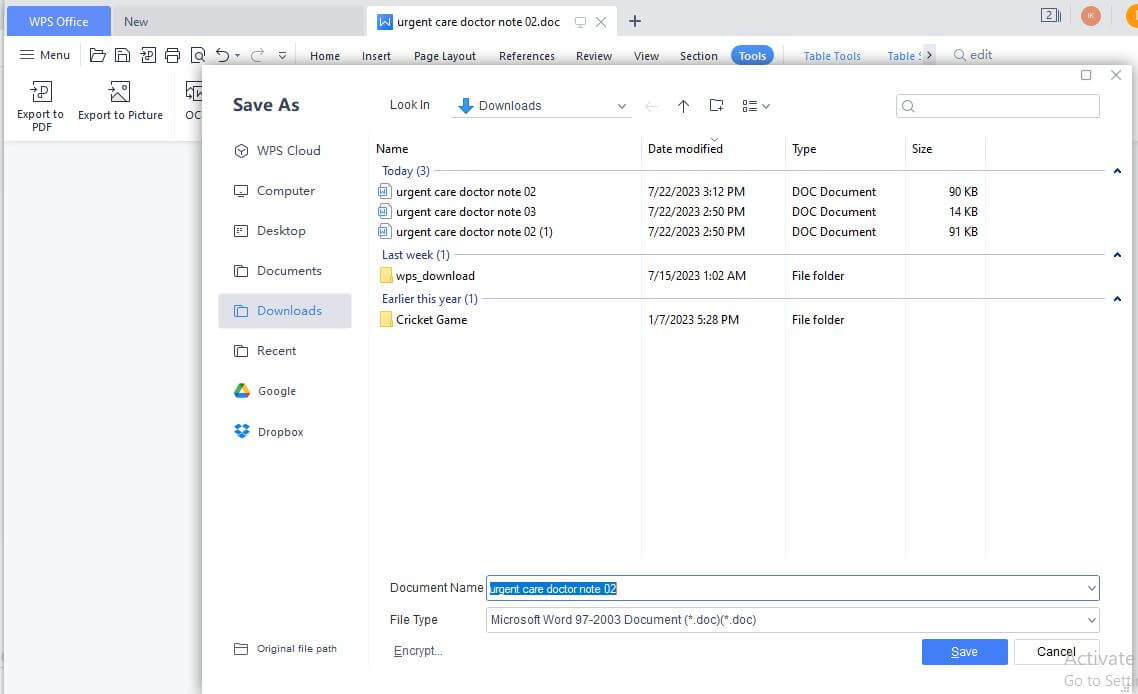 WPS Office PDF Edit
WPS Office PDF Edit
General PDF Editing Features:
Most PDF editors offer features like:
- Annotation: Adding comments, highlights, notes (useful for personal reminders but not for altering the official note).
- Form Filling: Filling interactive PDF forms with fields (some templates might be interactive).
- Conversion: Converting PDFs to Word or other formats (generally not needed for doctor’s notes but a common PDF function).
- Merging/Splitting: Combining or separating PDF pages (not typically relevant for single-page doctor’s notes).
Remember, for official doctor’s notes, the clinic staff will usually handle template completion. Understanding PDF tools is helpful for general document management.
What Employers Should Know About Urgent Care Doctor’s Notes
For employers and HR professionals, understanding urgent care doctor’s notes is crucial for managing employee absences fairly and effectively:
- Verification: Doctor’s notes from reputable urgent care clinics are generally considered valid medical documentation. Clinics are staffed by licensed healthcare providers.
- Reasonable Absence Policies: Employers should have clear and reasonable policies regarding sick leave and doctor’s note requirements, communicated clearly to employees.
- Privacy: Employers should respect employee medical privacy. Doctor’s notes provide verification, but detailed medical diagnoses are often not necessary and should not be demanded unless legally required (e.g., for specific types of leave).
- Consistency: Apply doctor’s note policies consistently across all employees to avoid discrimination or unfair treatment.
- Communication: Maintain open communication with employees regarding absence policies and doctor’s note procedures.
- Fraud Prevention: While generally valid, employers should be aware of the possibility of fraudulent notes (though rare from established clinics). If there are strong suspicions, HR can discreetly verify clinic information (contact details on the note) but should avoid directly challenging a legitimate medical document without due cause. Focus on clear policy communication and consistent application to deter misuse.
FAQs About Urgent Care Doctor’s Notes for Work
Q1: Can my employer refuse to accept a doctor’s note from urgent care?
A: Generally, no, if it’s a legitimate note from a recognized urgent care clinic. Employers must have reasonable grounds to reject a valid medical document. However, company policy should be reviewed, and if there are concerns, discuss with HR.
Q2: Do I have to tell my employer my diagnosis on the doctor’s note?
A: No, not usually. Many doctor’s notes only confirm a medical visit and recommended absence, without detailed diagnosis, to protect patient privacy. Some employers might request more detail for extended leave, but this should be handled with sensitivity to privacy laws.
Q3: What if I forgot to get a doctor’s note at the time of my urgent care visit?
A: Contact the urgent care clinic as soon as possible. They may be able to issue a note retroactively, especially if they have records of your visit. Policies vary by clinic, so prompt contact is key.
Q4: Can I get a doctor’s note from a virtual urgent care (telemedicine)?
A: Yes, many reputable telemedicine platforms can provide valid doctor’s notes for work if the virtual consultation is with a licensed healthcare provider and they deem a note medically appropriate. Confirm with the telemedicine service beforehand if they issue doctor’s notes.
Q5: What should I do if my employer requires a doctor’s note for every single day of sick leave?
A: While employers can have absence policies, requiring a note for every single sick day can be overly burdensome, especially for short illnesses. Review company policy. If it seems unreasonable or contradicts local labor laws, discuss with HR or consider seeking advice from an employment rights organization. Reasonable policies are usually based on the duration of absence, not every single day.
Conclusion
Urgent care doctor’s notes are a vital tool for employees needing to justify work absences due to unexpected health issues. Understanding what they are, when they’re needed, and how to obtain them ensures a smoother process for both employees and employers. By utilizing legitimate urgent care services and doctor’s notes responsibly, employees can prioritize their health while maintaining professional accountability at work. Employers, in turn, benefit from clear documentation and consistent absence management policies. Remember to always prioritize your health and communicate openly with your employer regarding any necessary medical absences.
